Many on the internet seem to prefer TeX (or LaTeX) to Microsoft Word for writing long academic theses. I believe Microsoft Word is usually better suited for this task. This article is clearly subjective. All images are purely illustrative.
Many Computer Science students prefer to use TeX or its derivatives (such as LaTeX) to write their Bachelor theses – or pretty much any text whatsoever. I’ve seen teachers at our university use TeX for one-line exercise specifications. We’re used to TeX and we consider its printouts pretty. You can recognize a document printed from TeX easily by spotting the default Computer Modern font (or its derivatives).
When I was deciding what program to write my thesis in, TeX or Microsoft Word, I browsed the archive of theses from past years. Some were written in TeX (easily recognizable by font, as I mentioned earlier) and some not. However, for those that were not, sometimes the teachers left a comment „Would benefit from being typeset in TeX.“
Alright. That settled it. I wanted to maximize my chances of getting the top grade. Some evaluators clearly thought TeX typesetting superior enough to traditional word processors that they dedicated a negative comment to it. I wanted to have no negative comments so, to minimize the chances of a negative comment, I had to use TeX.
I too appreciate the aesthetic of TeX printouts but writing a 100-page thesis in TeX is not something I wanted to do for reasons I’ll soon describe. Thus, I decided on this course of action:
- Write the entire thesis in Microsoft Word, taking care to apply best practices.
- Use an automated conversion tool to convert the Word document to TeX source.
- In TeX source, fix the many issues created by the conversion tool.
- Perform finishing touches.
- Convert to PDF and print.
It worked.
Advantages of Microsoft Word over TeX
Spell check
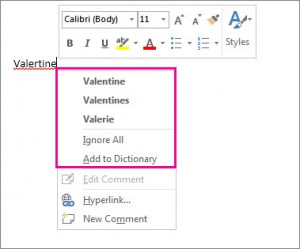
Of course, multiple rereads by several readers will be necessary to guarantee a good chance of the thesis being without spelling errors. However, a spell checking system serves as a good first pass. Unfortunately, dictionaries installed with TeX-source-editing software are poorer than those that come installed with Word.
There is, unfortunately, a big difference even between LibreOffice and Microsoft Word. I would imagine it’s easy to create a dictionary but apparently not so. Many technical words are missing, and even some basic ones. This is especially apparent when using the Czech dictionary (I was writing in Czech).
Grammar checking
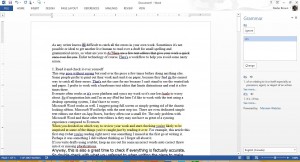
An extension of the previous point. Microsoft Word comes with a grammar check that catches many mistakes. It does not catch everything, but neither is it stupid. In Czech, it can sometimes correct „mě“ to „mně“ or insert a missing comma. This, I believe, is one area where open source software can never catch up with Word.
LibreOffice claims to have a grammar checker but what it has instead is a utility that checks whether there are two identical words in a row or two spaces in a row.
TeX does not have a grammar checker at all. You could, in theory, remove all TeX tags from a text (i.e. convert it to plain text), run a grammar checker on that and edit the changes back into the original document but that is time-consuming. In addition, there are few, if any, grammar checkers better than that of Word, and definitely none for the Czech language.
Focus on content
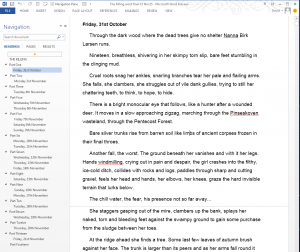
Microsoft Word allows me to focus on the content. Headings and normal text are clearly separated. Emphasized text is emphasized and lists are clearly shown as such.
TeX source code, on the other hand, is source code. Even with proper syntax highlighting that makes headings bold and does not give undue weight to the various formatting marks, it is more difficult to find one’s bearing and quickly edit text in TeX code than in Microsoft Word where the various structure and formatting tags are hidden from you.
Some say that in TeX, you define what something is but in Word you define what it should look like. That is simply not true. Styling capabilities are similar in both tools. It’s just that in Word, it’s easier to find out what part of the document is in which style.
This is the core advantage of Microsoft Word over TeX and a major reason for me choosing it over TeX.
Readability on screen
The font used by TeX is not very well readable on a computer screen. Compared to the Word default font, Calibri, which is readable both on screen and on paper, it is hard on one’s eyes to read a TeX-generated PDF on an LCD monitor. That’s how it appeared to me, at least.
Given the large size of a thesis, one needs to check and re-read the document often so readability is very desirable.
Easy annotations and corrections
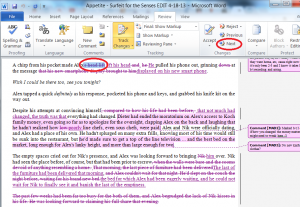
As I mentioned in „Focus on content“, it is not possible to comfortably read TeX source code and it’s definitely not enjoyable. Instead, when you use TeX, you must read the generated PDF document. What happens when you want to make a correction, though?
The process looks like this:
- Read the PDF document and spot a typographical error.
- Left-click the error and the cursor will move to the beginning of the paragraph in the source code where the error occurs (if you are lucky).
- Within this paragraph, find the error.
- Fix it.
- Recompile the PDF document.
- Continue reading the document for more errors.
Now compare it to the process with Microsoft Word:
- Read the Word document and spot a typographical error.
- Fix it.
- Continue reading the document for more errors.
It is even worse for other people who want to help you by fixing errors (such as your advisor, or in my case, also my parents). They can easily make corrections via built-in systems in Microsoft Word.
For TeX, you cannot expect such people to correct your source code. Instead, you must force them to make annotations in your PDF file. This is okay, but annotating a PDF file is, for many people, a more difficult action that editing a document in „Suggest Edits“ mode. Plus, you then still have to copy the fixes from the PDF file back into your source rather than simply clicking „Accept change“.
Line breaks
In Czech, there are some rules governing breaking lines after prepositions or conjunctions. In most cases, the one-letter prepositions k, s, v, z should not be at the end of a line and in some but not all cases, the conjunctions a and i should also be moved to the beginning of the next line.
Microsoft Word knows this and automatically inserts non-breaking spaces as necessary.
In TeX, however, you either need to type a non-breaking space yourself or you must use a tool that converts normal spaces to non-breaking spaces automatically. If you don’t use this tool correctly, you risk adding a non-breaking space somewhere you don’t want it.
It just works.
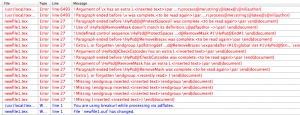
TeX compilers will often generate incomprehensible error reports and warnings. Even when your document produces a PDF perfectly fine, you will still get errors and warnings. Sometimes, conversely, no significant errors or warnings are produced but your PDF contains errors, such as missing images.
It is difficult to solve these problems. The workflow is that typically you put your problem or error message in Google, click on the top ten links and put all the code that Google locates into your preamble and hope it solves the problem. Sometimes it does. But Microsoft Word, unlike TeX, never fails to produce a PDF.
Purpoted editing advantages of TeX
Word costs money, TeX is free.
Uh, yeah. Fortunately, Microsoft Office for University costs 2000CZK per four years and I can afford that, especially given the fact that Microsoft Word is vastly superior to LibreOffice and you just need a word processor.
Advanced formatting is easier in TeX.
This is true. TeX does indeed allow finer control over some aspects of formatting (such as hyphenation or image captioning) and its templates and macros are more powerful than Word’s styles. Some aspects (such as images in documents) are far harder to do right in TeX, on the other hand.
Math is easier is TeX.
Yes, yes, it is. Even though you can now input equations into Word with keyboard, similarly to how you would do it in TeX, and the equations displays in WYSIWYG, it’s still less friendly than what TeX does.
Bibliography is easier in TeX?
Not really. In-line citations in Word work perhaps better than in TeX and definitely better if you use some of the available plugins.
Word crashes when loading large documents?
Not in my experience. It may be possible that LibreOffice or older version of Microsoft Word have problems loading large documents but my thesis (over 100 pages) loaded just fine and the application was not crashing.
LyX offers a WYSIWYG on top of LaTeX?
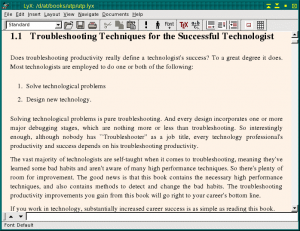
Some people propose LyX as a Microsoft Word alternative. LyX is a WYSIWYG editor capable of producing LaTeX source and integrating some primitive LaTeX snippets directly. However, if you modify the underlying LaTeX source, you will either be completely unable to edit the document anymore in LyX or errors may occur.
And it will be an unsolvable mess. An option is to use LyX first and when the entire text of the thesis is written, edit the generated LaTeX file. This is similar to what I did, but using LyX instead of Word forfeits the advantages Word has.
TeX-printed documents looks more professional.
Correct, at least in the field of Computer Science. This is one of the reasons that made me use TeX, it scores points with the community. This advantage can be accessed by converting the Word document to TeX source, fixing problems and then printing. The conversion process is time-consuming but, in my case, I think, it was a lot faster than if I wrote the entire thesis in TeX the first time – and definitely less painful.
Conclusion
I hear many people say things like:
- „Word should be used for smaller documents but for longer documents, it is easier to use LaTeX.“
- „Word is friendlier to beginners but if you invest the time in learning LaTeX, then you will prefer writing in LaTeX.“
They see this as a compromise, of sorts, that benefits their side. „Hey, I just conceded Word is good for something, so we can agree that TeX is better for what really matters, right?“ Well, no.
Microsoft Word has its failings but it also has a massive amount of advantages for long document writing that cannot be discounted.
I also see many ignoring the possibility of conversion. Conversion tools from Word to TeX exist! They’re not very good but they do convert the basics such as formatting, styles and footnotes. Yes, you will need to edit the file thoroughly after the conversion but it can be done.
I liked this way of writing my thesis. I’m not yet sure what process I will use for my Master’s thesis (fixing the conversion was fun, but it was time-consuming).
Unfortunately, my hope of a merge of TeX and Word will never happen.

Meho R. napsal:
You are aware of TeX being a „typesetting system“, not a text editor? Once you realise that, you’ll see that every single point [1] in advantages of Word over TeX is completely wrong: you’re definitely comparing apples with tomatoes here. 🙂 TeX has nothing to do with spellchecking, grammar, annotations, etc., those are domain of text editors or word processors. The main purpose of TeX is to make output – as in the finalised document, thesis, disertation… – beautiful, and it really does that amazingly well. TeX never was about „editing“, but about „typesetting“. Those are very different things.
As for editing drafts, though some people do write everything in a simple text editor and using TeX lingo, there are others who prefer apps actually made for that purpose, e.g. Scrivener, common word processors, e.g. MS Word, LO Writer, Google Docs, online editors, e.g. Draft, or any app one finds suitable for the task. This is completely domain of personal preferences. The steps you did, as described at the beginning of this post, is actually what many people who use TeX on daily basis do: edit a document in whatever app they find the most convenient to them, then, when finished with editing phase and the document is ready for typesetting, use TeX for final output. [2]
[1] Except, probably, the point about line breaks, about which I cannot say much, since I don’t have means to make a comparison. Thus, as a note, I’d only say that in TeX world, hyphenation is mainly orchestrated by two packages: babel and polyglossia. How well Czech is covered, I don’t know.
[2] No serious publishing house would never ever use a word processor for typesetting their publications, be those books or magazines or something else which requires even basic respect of typographic conventions. MS Word, LO Writer, Google Docs, or any other word processor have almost no typographic capabilities at all, even the most basic ones. The best output from these apps can only give a mediocre results, and only when produced by a typography master.